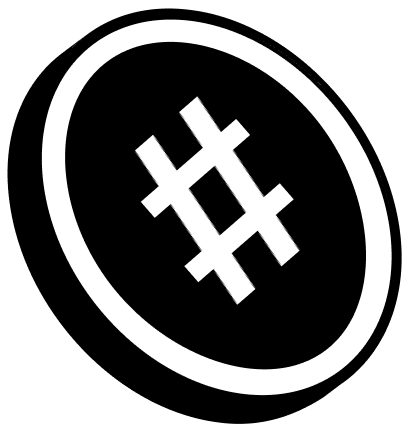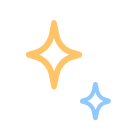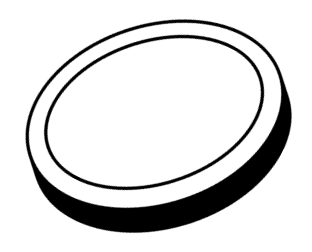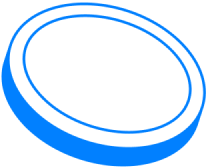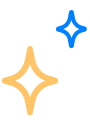tgBTC is the trustless, decentralized Bitcoin bridge for the TON blockchain—enabling seamless BTC transfers between Bitcoin and TON without intermediaries. Through the TON Teleport BTC system, users can mint tgBTC, a 1:1 BTC-backed token, and unlock Bitcoin’s full utility within TON’s DeFi ecosystem.
Built on a foundation of transparency and decentralization, tgBTC operates without a centralized issuer. Each tgBTC token is fully backed by actual BTC through a trustless peg-in and peg-out process, ensuring users maintain full control over their assets.
Now trading on STON. fi and other top exchanges, tgBTC is gaining traction fast, backed by clear value of BTC.
Built on a foundation of transparency and decentralization, tgBTC operates without a centralized issuer. Each tgBTC token is fully backed by actual BTC through a trustless peg-in and peg-out process, ensuring users maintain full control over their assets.
Now trading on STON. fi and other top exchanges, tgBTC is gaining traction fast, backed by clear value of BTC.
About tgBTC
💸 Price of tgBTC
How to buy and sell tgBTC
Step 2
Choose 'TON' in the 'You Send' box.
Choose 'TON' in the 'You Send' box.
Step 3
In the 'You Receive' box, choose ‘tgBTC'.
In the 'You Receive' box, choose ‘tgBTC'.
Step 4
Input the quantity of tokens you’re selling (or buying), and let the algorithm do all the calculations.
Remember, you still need to have TON in your wallet to cover transaction fees.
Input the quantity of tokens you’re selling (or buying), and let the algorithm do all the calculations.
Remember, you still need to have TON in your wallet to cover transaction fees.
Step 5
Press 'Swap', double-check the details, and confirm the transaction by pressing the 'Confirm Swap' button.
Press 'Swap', double-check the details, and confirm the transaction by pressing the 'Confirm Swap' button.
Step 6
Confirm the swap in the popup notification on your wallet.
In a matter of seconds, the tgBTC tokens you acquired will appear in your wallet, visible on the main assets page.
Confirm the swap in the popup notification on your wallet.
In a matter of seconds, the tgBTC tokens you acquired will appear in your wallet, visible on the main assets page.
Step 2
Choose 'TON' in the 'You Send' box.
Choose 'TON' in the 'You Send' box.
Step 3
In the 'You Receive' box, choose ‘tgBTC'.
In the 'You Receive' box, choose ‘tgBTC'.
Step 4
Input the quantity of tokens you’re selling (or buying), and let the algorithm do all the calculations.
Remember, you still need to have TON in your wallet to cover transaction fees.
Input the quantity of tokens you’re selling (or buying), and let the algorithm do all the calculations.
Remember, you still need to have TON in your wallet to cover transaction fees.
Step 5
Press 'Swap', double-check the details, and confirm the transaction by pressing the 'Confirm Swap' button.
Press 'Swap', double-check the details, and confirm the transaction by pressing the 'Confirm Swap' button.
Step 6
Confirm the swap in the popup notification on your wallet.
In a matter of seconds, the tgBTC tokens you acquired will appear in your wallet, visible on the main assets page.
Confirm the swap in the popup notification on your wallet.
In a matter of seconds, the tgBTC tokens you acquired will appear in your wallet, visible on the main assets page.
Step 2
Choose 'tgBTC' in the 'You Send' box.
Choose 'tgBTC' in the 'You Send' box.
Step 3
In the 'You Receive' box, choose ‘TON'.
In the 'You Receive' box, choose ‘TON'.
Step 4
Input the quantity of tokens you’re selling (or buying), and let the algorithm do all the calculations.
Remember, you still need to have TON in your wallet to cover transaction fees.
Input the quantity of tokens you’re selling (or buying), and let the algorithm do all the calculations.
Remember, you still need to have TON in your wallet to cover transaction fees.
Step 5
Press 'Swap', double-check the details, and confirm the transaction by pressing the 'Confirm Swap' button.
Press 'Swap', double-check the details, and confirm the transaction by pressing the 'Confirm Swap' button.
Step 6
Confirm the swap in the popup notification on your wallet.
In a matter of seconds, the TON tokens you acquired will appear in your wallet, visible on the main assets page.
Confirm the swap in the popup notification on your wallet.
In a matter of seconds, the TON tokens you acquired will appear in your wallet, visible on the main assets page.
Step 2
Choose 'tgBTC' in the 'You Send' box.
Choose 'tgBTC' in the 'You Send' box.
Step 3
In the 'You Receive' box, choose ‘TON'.
In the 'You Receive' box, choose ‘TON'.
Step 4
Input the quantity of tokens you’re selling (or buying), and let the algorithm do all the calculations.
Remember, you still need to have TON in your wallet to cover transaction fees.
Input the quantity of tokens you’re selling (or buying), and let the algorithm do all the calculations.
Remember, you still need to have TON in your wallet to cover transaction fees.
Step 5
Press 'Swap', double-check the details, and confirm the transaction by pressing the 'Confirm Swap' button.
Press 'Swap', double-check the details, and confirm the transaction by pressing the 'Confirm Swap' button.
Step 6
Confirm the swap in the popup notification on your wallet.
In a matter of seconds, the TON tokens you acquired will appear in your wallet, visible on the main assets page.
Confirm the swap in the popup notification on your wallet.
In a matter of seconds, the TON tokens you acquired will appear in your wallet, visible on the main assets page.
🚀 In order to be able to swap or farm assets including tgBTC on STON.fi DEX, you need a crypto TON wallet and Toncoin (TON)



Please refer to our guidelines:
Questions about tgBTC
You can trade tgBTC on exchanges like STON.fi and other platforms that support TON-based tokens. These exchanges offer a smooth trading experience, allowing you to buy, sell, and trade tgBTC alongside other cryptocurrencies within TON ecosystem.
Beyond storing and trading, tgBTC serves as a vital bridge between the Bitcoin and TON blockchains, enabling users to leverage Bitcoin’s value within the TON ecosystem. This integration allows BTC holders to engage with TON-based decentralized applications (dApps), expanding the utility of their assets beyond the Bitcoin network.
You can securely store and manage your tgBTC on TON Blockchain using a range of TON-compatible wallets, such as:
- @wallet: A Telegram-integrated wallet for convenient storage and easy transactions directly within Telegram.
- TON Space: A non-custodial wallet integrated into @wallet. It provides you with full control over your funds without intermediaries.
- Tonkeeper: The easiest self-custody wallet for paying with tgBTC and other tokens. It has easy-to-use apps for desktop and mobile.
- MyTonWallet: Another non-custodial and open-source wallet for storing and managing tgBTC tokens on TON Blockchain.