USDT, the popular stablecoin pegged to the US dollar, has arrived on the TON Blockchain, bringing fast, cheap, and scalable USDT transactions to users worldwide.
USD₮ on TON: fast, cheap, and scalable stablecoin transactions
Key benefits of using USDT on TON include


Rapid and affordable transactions
Enhanced scalability
TON’s robust infrastructure can handle a high volume of transactions, making it suitable for high-load applications.
TON’s impressive throughput facilitates quick and cost-effective USDT transfers.

Seamless integration with Telegram
Integration with Telegram simplifies USDT usage for Telegram’s vast user base.
Explore the diverse use cases of USDT on TON
Store USDt
Utilize TON wallets like @wallet, TON Space, Tonkeeper, MyTonWallet to securely store your USDt.
Trade USDt
Engage in USDT trading on exchanges such as STON.fi.
Leverage USDt in DApps
Explore into various USDT-enabled DApps on TON and DeFi platforms.

💸 Price of USD₮
💎 How to buy and sell USD₮
Step 2
Choose 'TON' in the 'You send' box.
Choose 'TON' in the 'You send' box.
Step 3
In the 'You receive' box, choose 'USD₮'.
In the 'You receive' box, choose 'USD₮'.
Step 4
Input the quantity of tokens you’re selling (or buying), and let the algorithm do all the calculations.
Remember, you still need to have TON in your wallet to cover transaction fees.
Input the quantity of tokens you’re selling (or buying), and let the algorithm do all the calculations.
Remember, you still need to have TON in your wallet to cover transaction fees.
Step 5
Press 'Swap', double-check the details, and confirm the transaction by pressing the 'Confirm Swap' button.
Press 'Swap', double-check the details, and confirm the transaction by pressing the 'Confirm Swap' button.
Step 6
Confirm the swap in the popup notification on your wallet.
In a matter of seconds, the USDT tokens you acquired will appear in your wallet, visible on the main assets page.
Confirm the swap in the popup notification on your wallet.
In a matter of seconds, the USDT tokens you acquired will appear in your wallet, visible on the main assets page.
Step 2
Choose 'TON' in the 'You send' box.
Choose 'TON' in the 'You send' box.
Step 3
In the 'You receive' box, choose 'USD₮'.
In the 'You receive' box, choose 'USD₮'.
Step 4
Input the quantity of tokens you’re selling (or buying), and let the algorithm do all the calculations.
Remember, you still need to have TON in your wallet to cover transaction fees.
Input the quantity of tokens you’re selling (or buying), and let the algorithm do all the calculations.
Remember, you still need to have TON in your wallet to cover transaction fees.
Step 5
Press 'Swap', double-check the details, and confirm the transaction by pressing the 'Confirm Swap' button.
Press 'Swap', double-check the details, and confirm the transaction by pressing the 'Confirm Swap' button.
Step 6
Confirm the swap in the popup notification on your wallet.
In a matter of seconds, the USDT tokens you acquired will appear in your wallet, visible on the main assets page.
Confirm the swap in the popup notification on your wallet.
In a matter of seconds, the USDT tokens you acquired will appear in your wallet, visible on the main assets page.
Step 2
Choose 'USD₮' in the 'You send' box.
Choose 'USD₮' in the 'You send' box.
Step 3
In the 'You receive' box, choose 'TON'.
In the 'You receive' box, choose 'TON'.
Step 4
Input the quantity of tokens you’re selling (or buying), and let the algorithm do all the calculations.
Remember, you still need to have TON in your wallet to cover transaction fees.
Input the quantity of tokens you’re selling (or buying), and let the algorithm do all the calculations.
Remember, you still need to have TON in your wallet to cover transaction fees.
Step 5
Press 'Swap', double-check the details, and confirm the transaction by pressing the 'Confirm Swap' button.
Press 'Swap', double-check the details, and confirm the transaction by pressing the 'Confirm Swap' button.
Step 6
Confirm the swap in the popup notification on your wallet.
In a matter of seconds, the TON tokens you acquired will appear in your wallet, visible on the main assets page.
Confirm the swap in the popup notification on your wallet.
In a matter of seconds, the TON tokens you acquired will appear in your wallet, visible on the main assets page.
Step 2
Choose 'USD₮' in the 'You send' box.
Choose 'USD₮' in the 'You send' box.
Step 3
In the 'You receive' box, choose 'TON'.
In the 'You receive' box, choose 'TON'.
Step 4
Input the quantity of tokens you’re selling (or buying), and let the algorithm do all the calculations.
Remember, you still need to have TON in your wallet to cover transaction fees.
Input the quantity of tokens you’re selling (or buying), and let the algorithm do all the calculations.
Remember, you still need to have TON in your wallet to cover transaction fees.
Step 5
Press 'Swap', double-check the details, and confirm the transaction by pressing the 'Confirm Swap' button.
Press 'Swap', double-check the details, and confirm the transaction by pressing the 'Confirm Swap' button.
Step 6
Confirm the swap in the popup notification on your wallet.
In a matter of seconds, the TON tokens you acquired will appear in your wallet, visible on the main assets page.
Confirm the swap in the popup notification on your wallet.
In a matter of seconds, the TON tokens you acquired will appear in your wallet, visible on the main assets page.
🚀 In order to be able to swap assets including USD₮ (USDT on TON) on STON.fi DEX, you need a crypto TON wallet and Toncoin (TON)



Please refer to our guidelines:
USDt FAQ
USDT, or Tether, is a popular stablecoin pegged to the US dollar, ensuring stability and minimizing volatility compared to other cryptocurrencies. Its arrival on the TON Blockchain is significant because it brings fast, cheap, and scalable USDT transactions to users worldwide, leveraging TON’s advanced infrastructure.
You can trade USDT on exchanges like STON.fi, where you can buy, sell, and trade USDT with other cryptocurrencies. This platform provides a seamless and efficient trading experience within the TON ecosystem.
Beyond storing and trading, you can leverage USDT in various decentralized applications (DApps) and DeFi platforms on the TON Blockchain. These applications offer functionalities such as lending, borrowing, staking, and yield farming, providing numerous opportunities to utilize your USDT holdings.
You can securely store and manage your USDT on the TON Blockchain using several TON-compatible wallets, including:
- @wallet: A convenient Telegram bot wallet for storing and transacting USDT directly within the Telegram app.
- TON Space: A dedicated TON wallet offering robust security and user-friendly management of your digital assets.
- Tonkeeper: A secure and feature-rich wallet for managing your USDT and other TON-based assets.
- MyTonWallet: Another reliable option for storing and handling your USDT on the TON Blockchain.




















