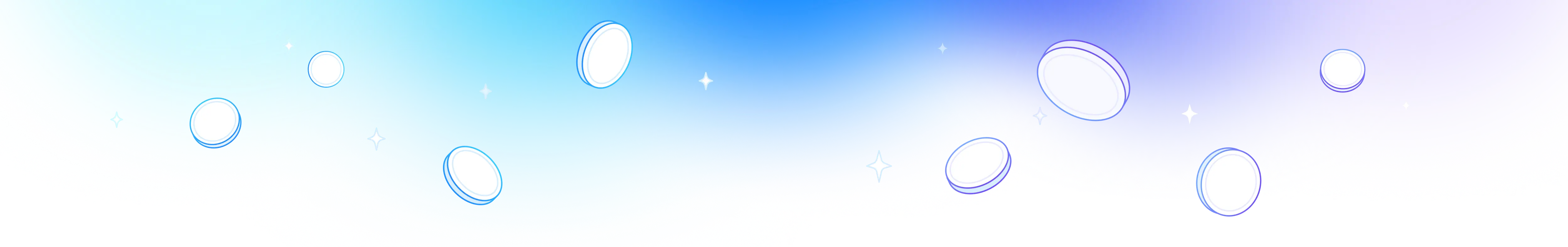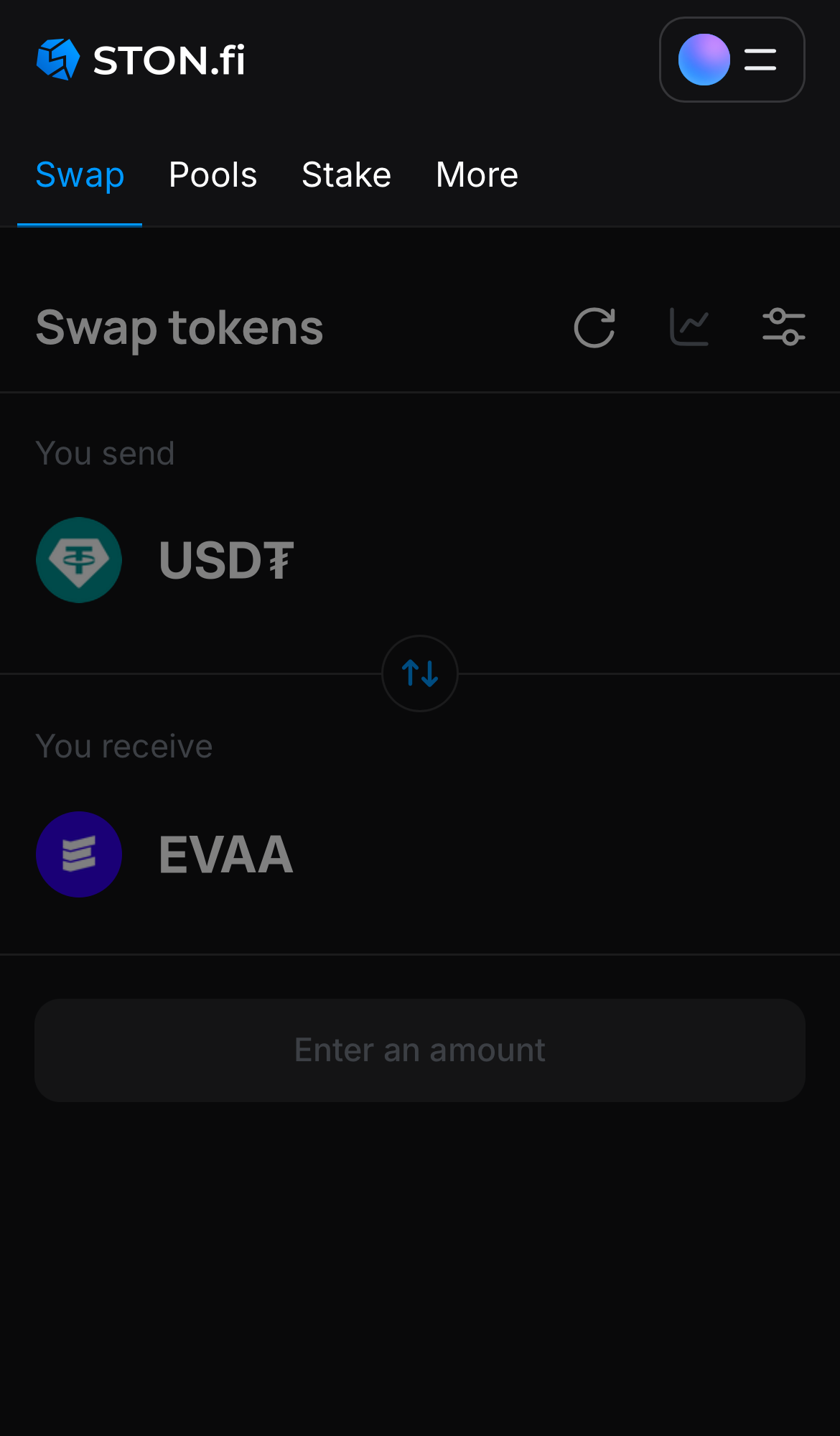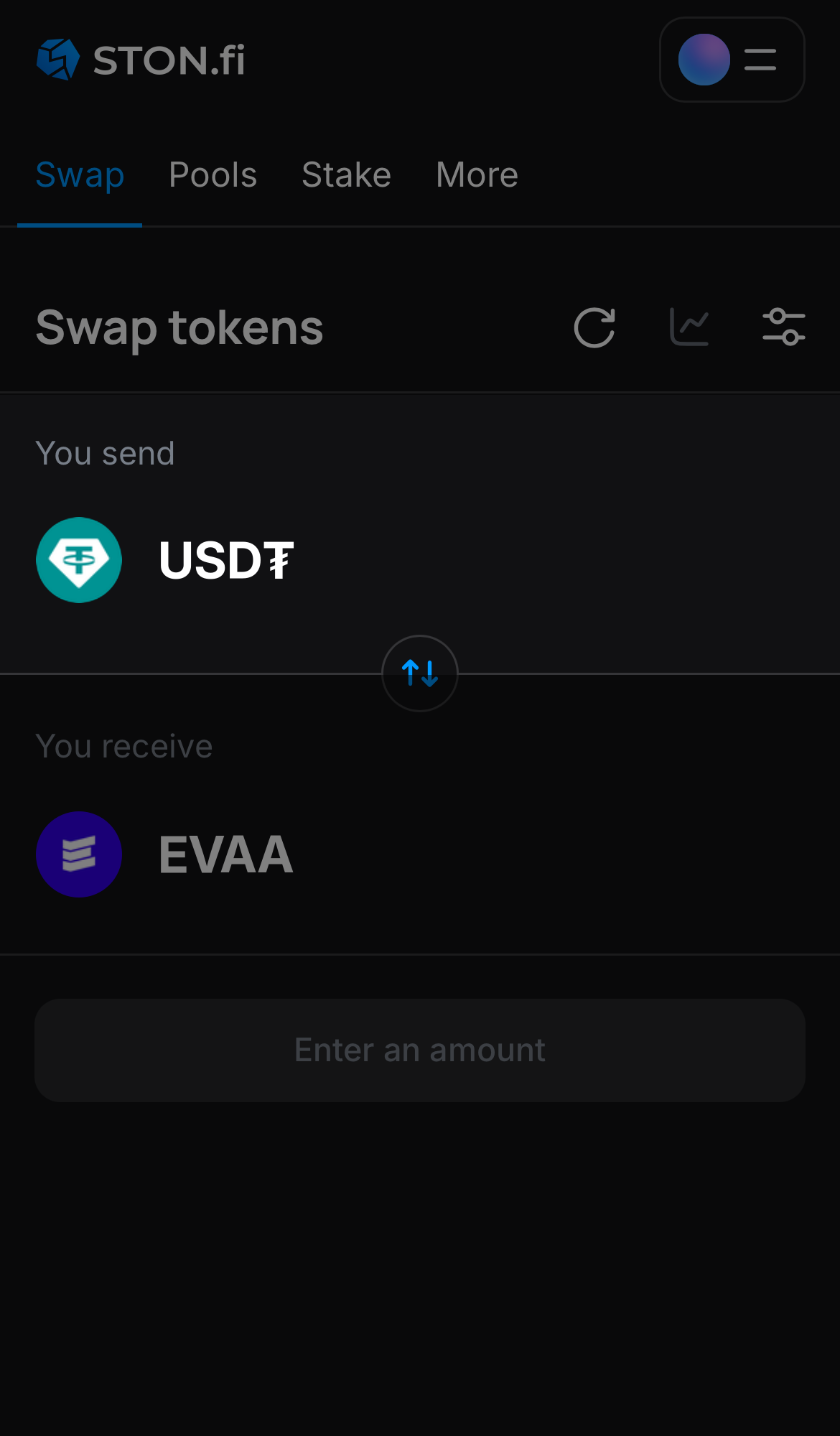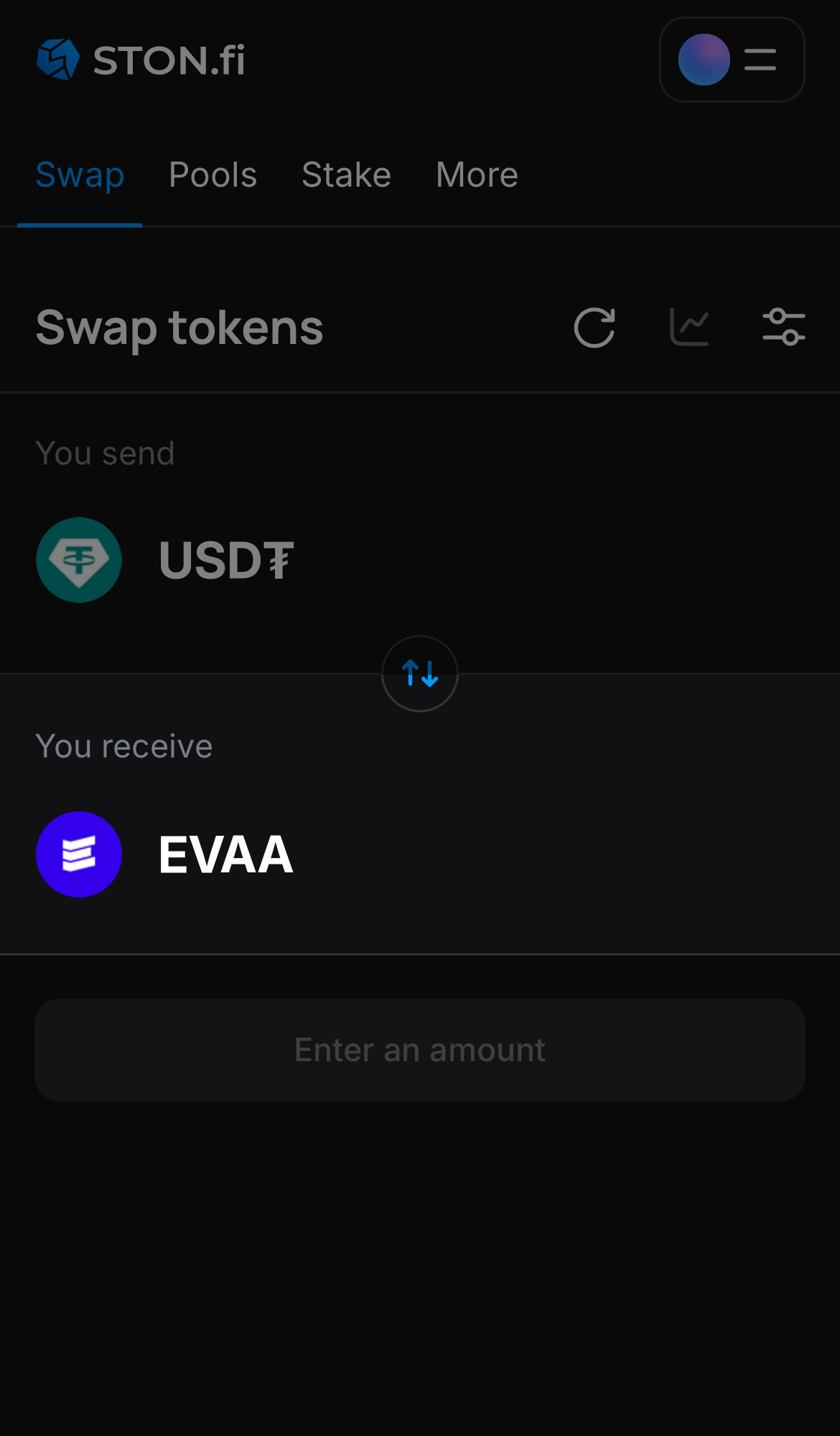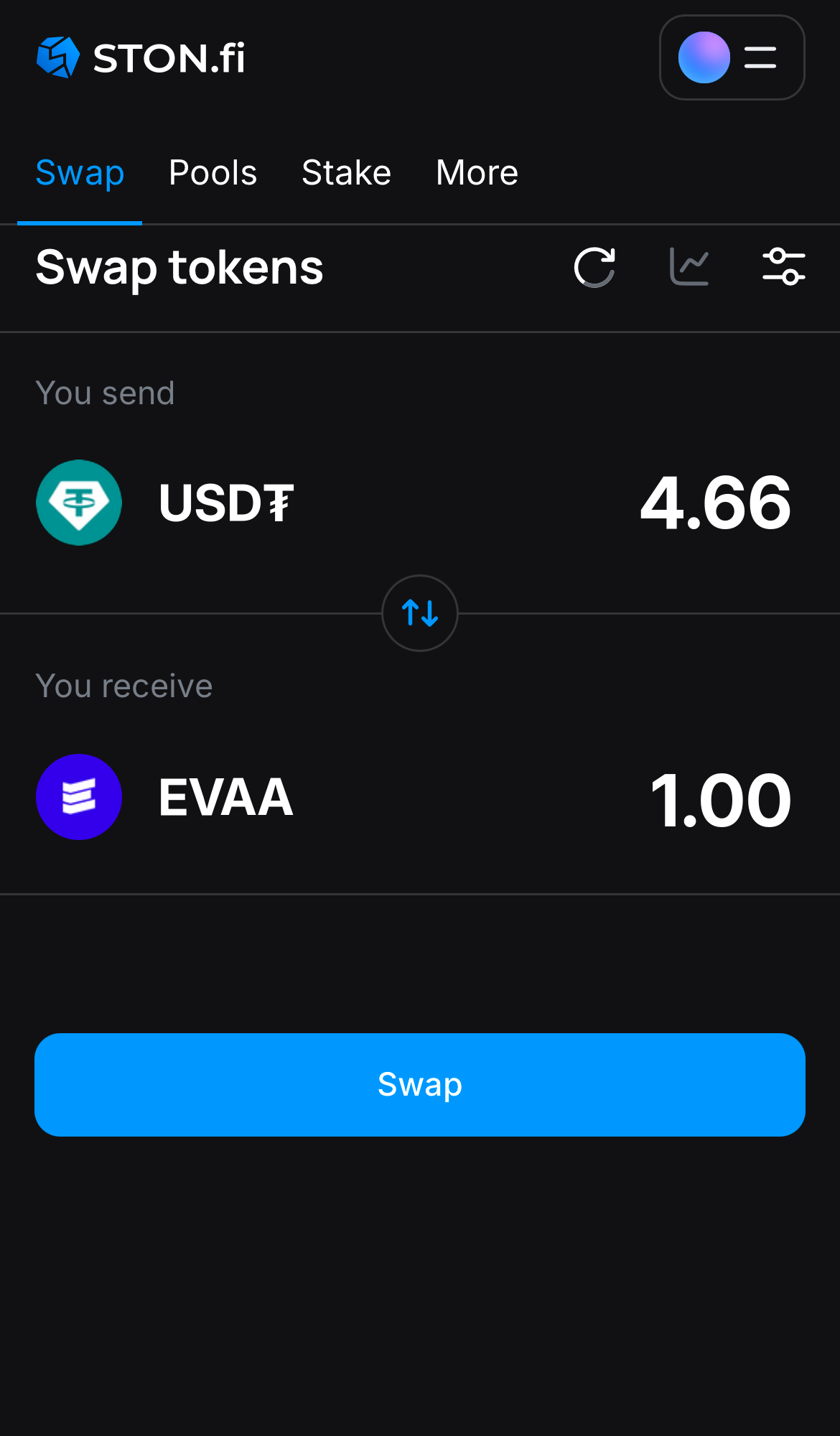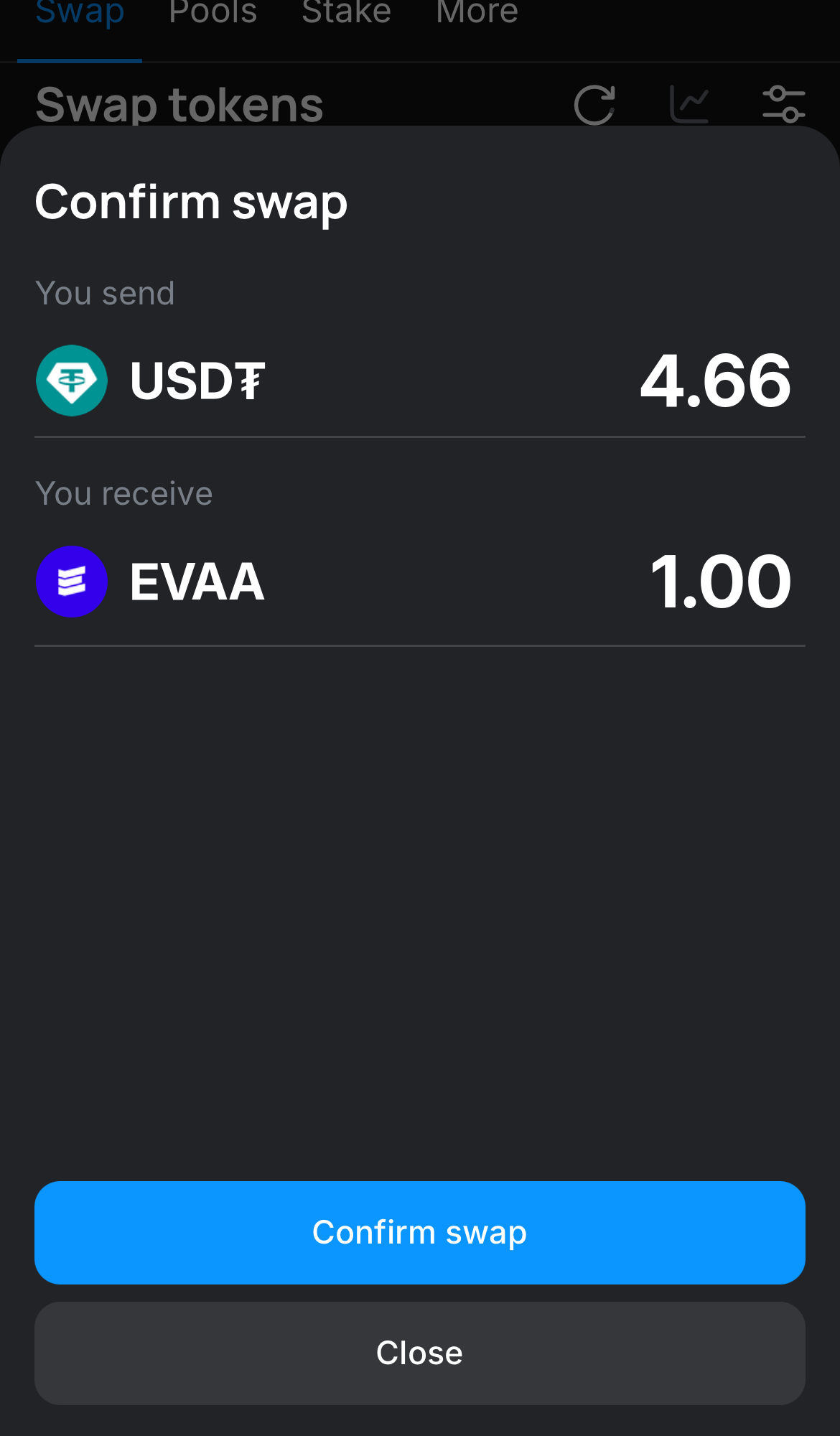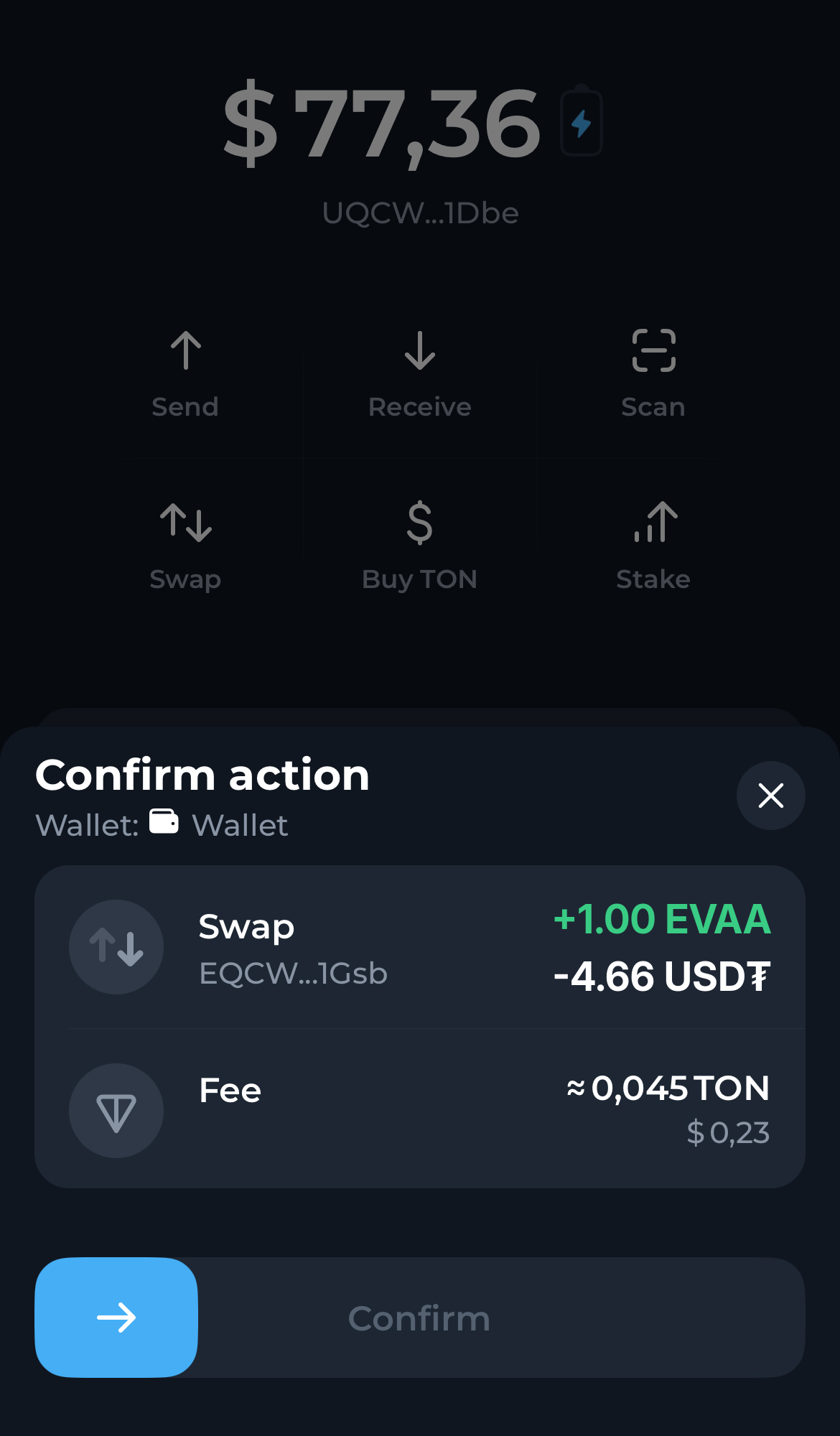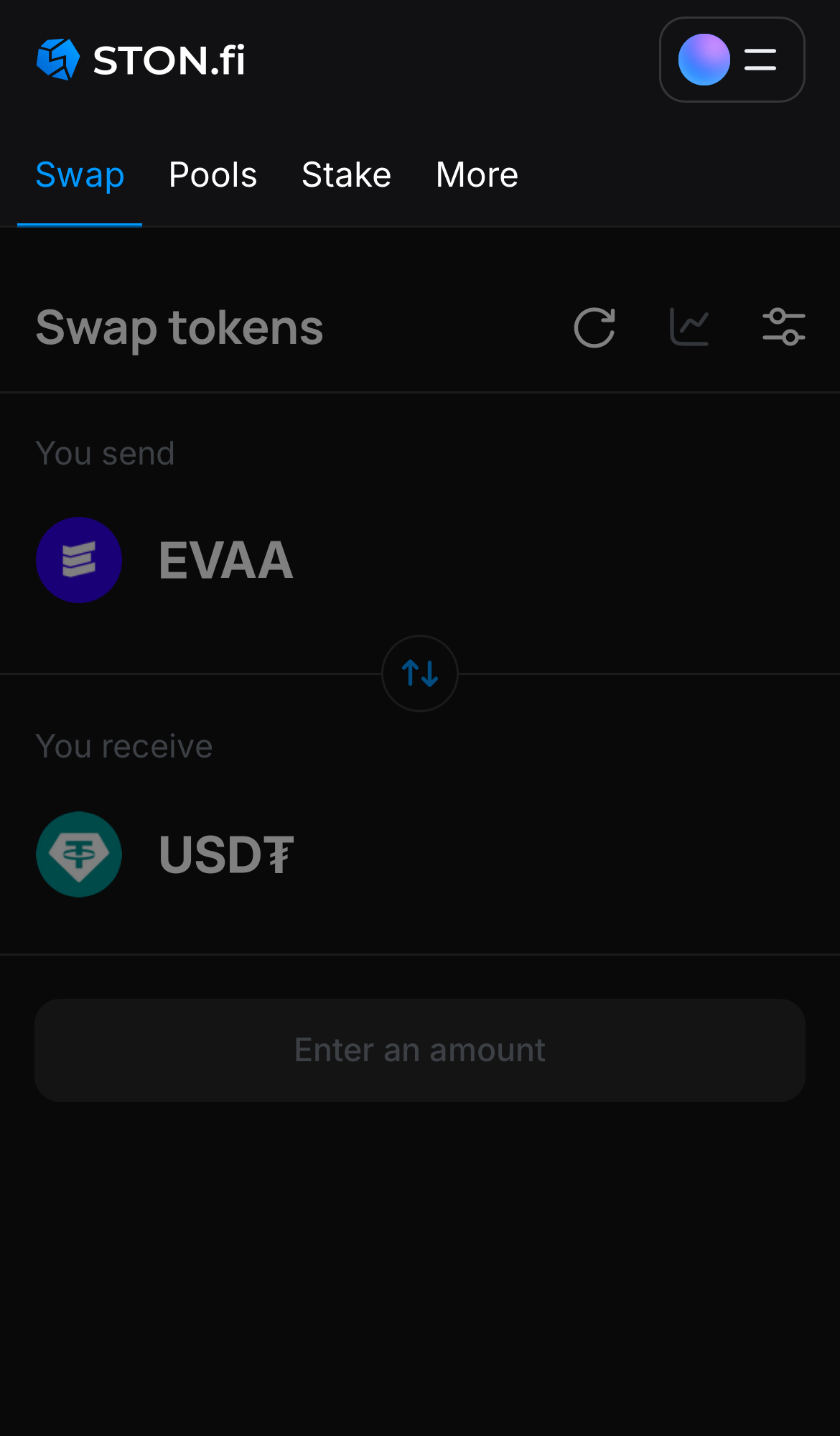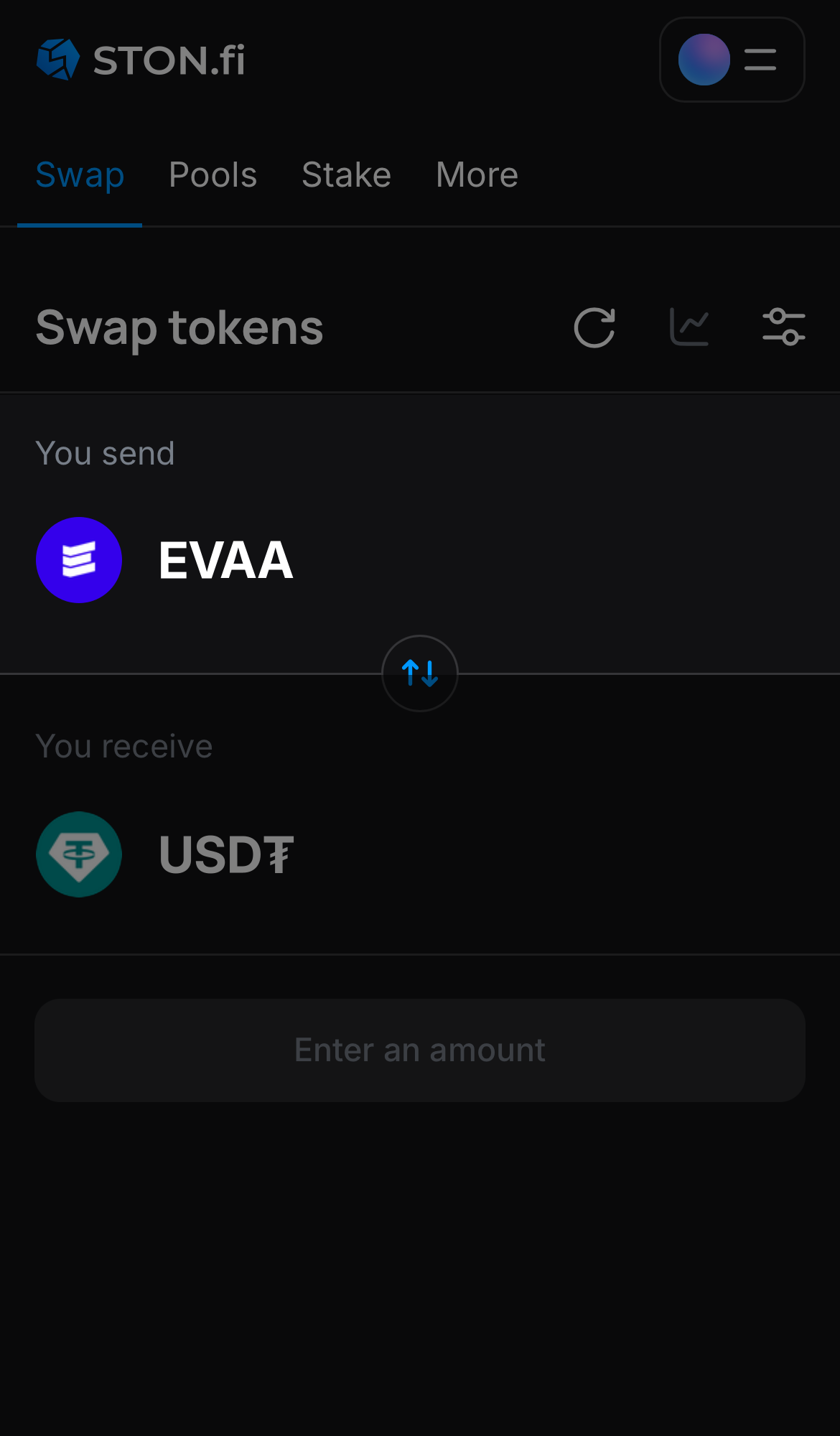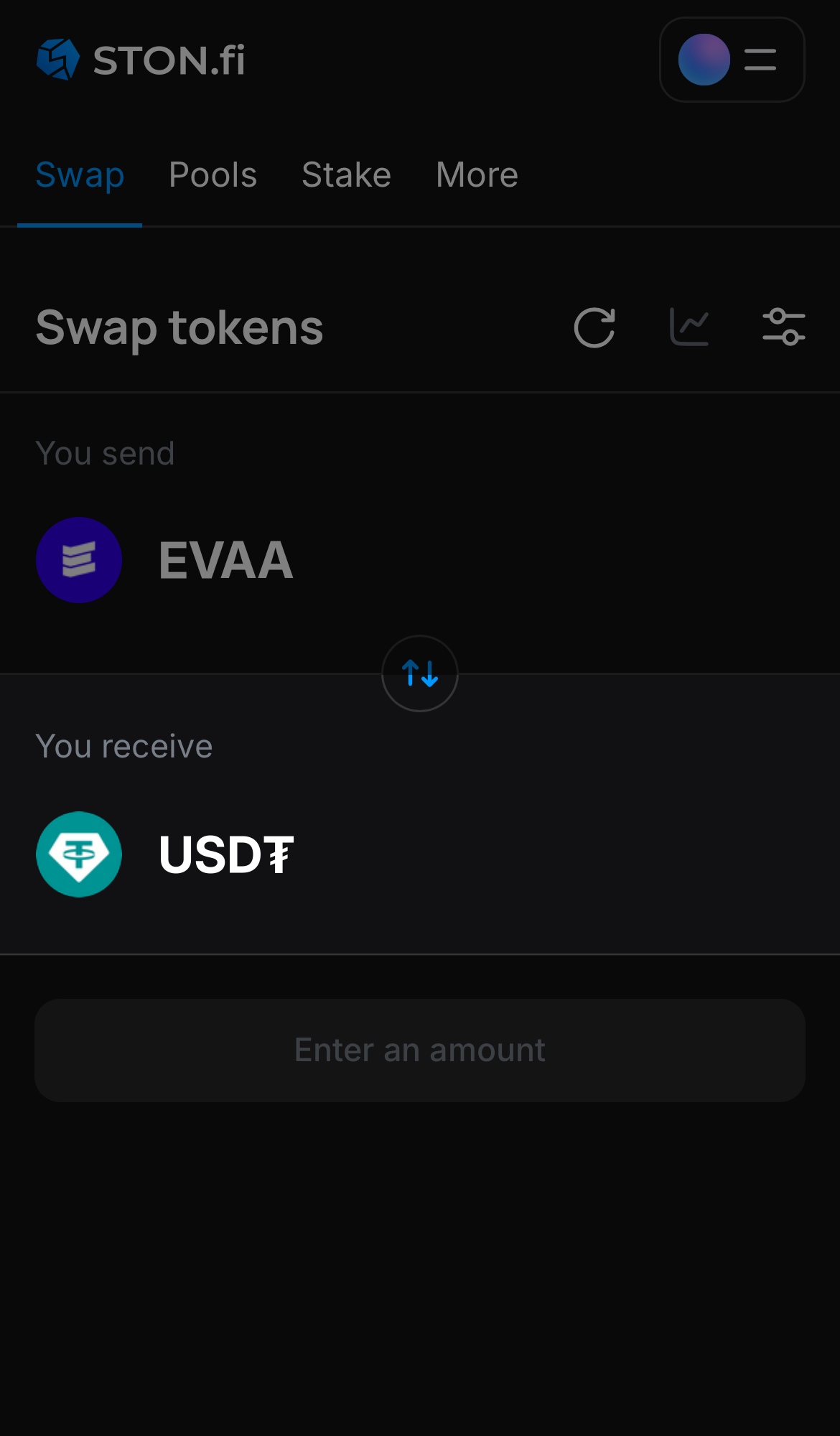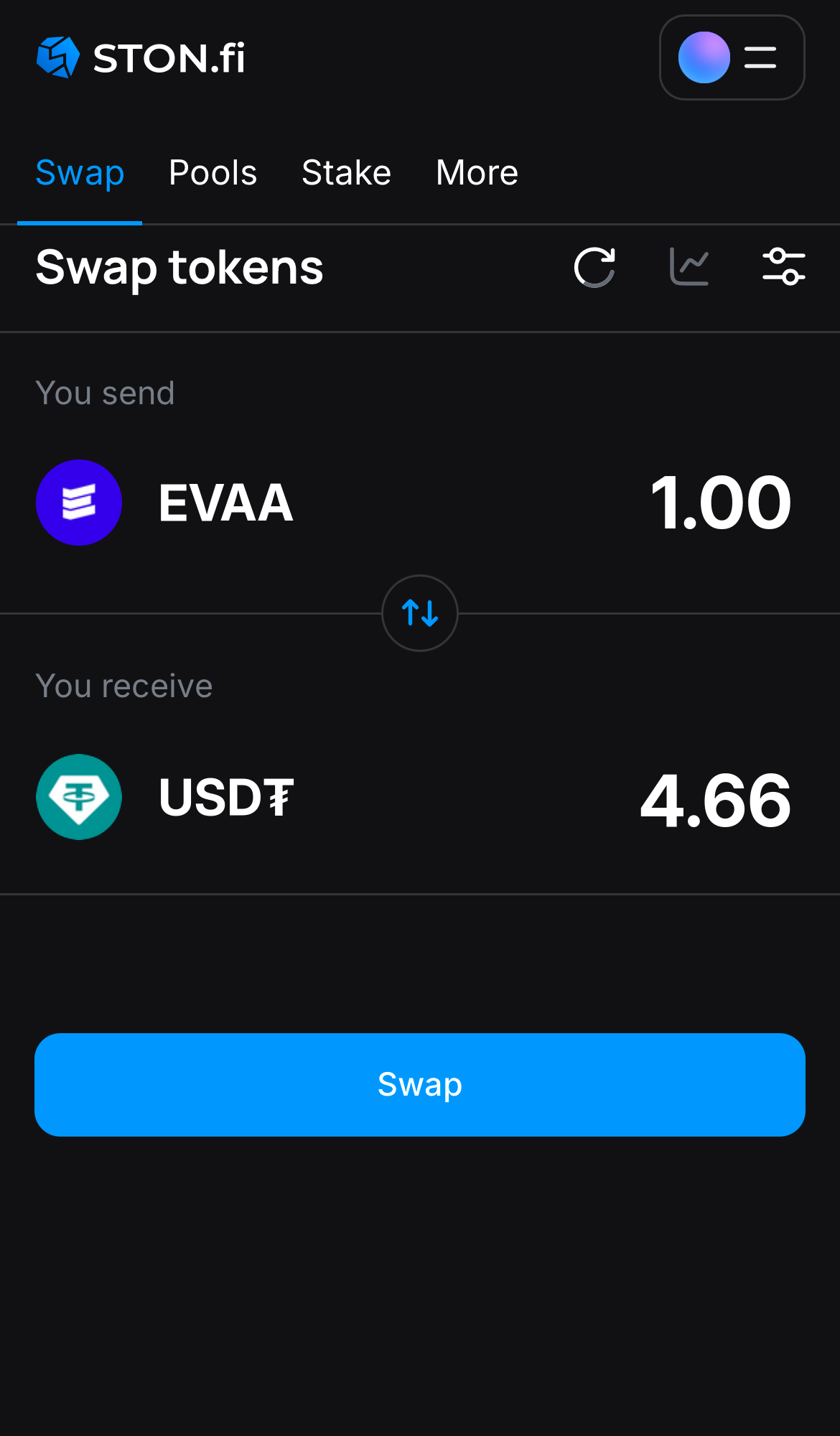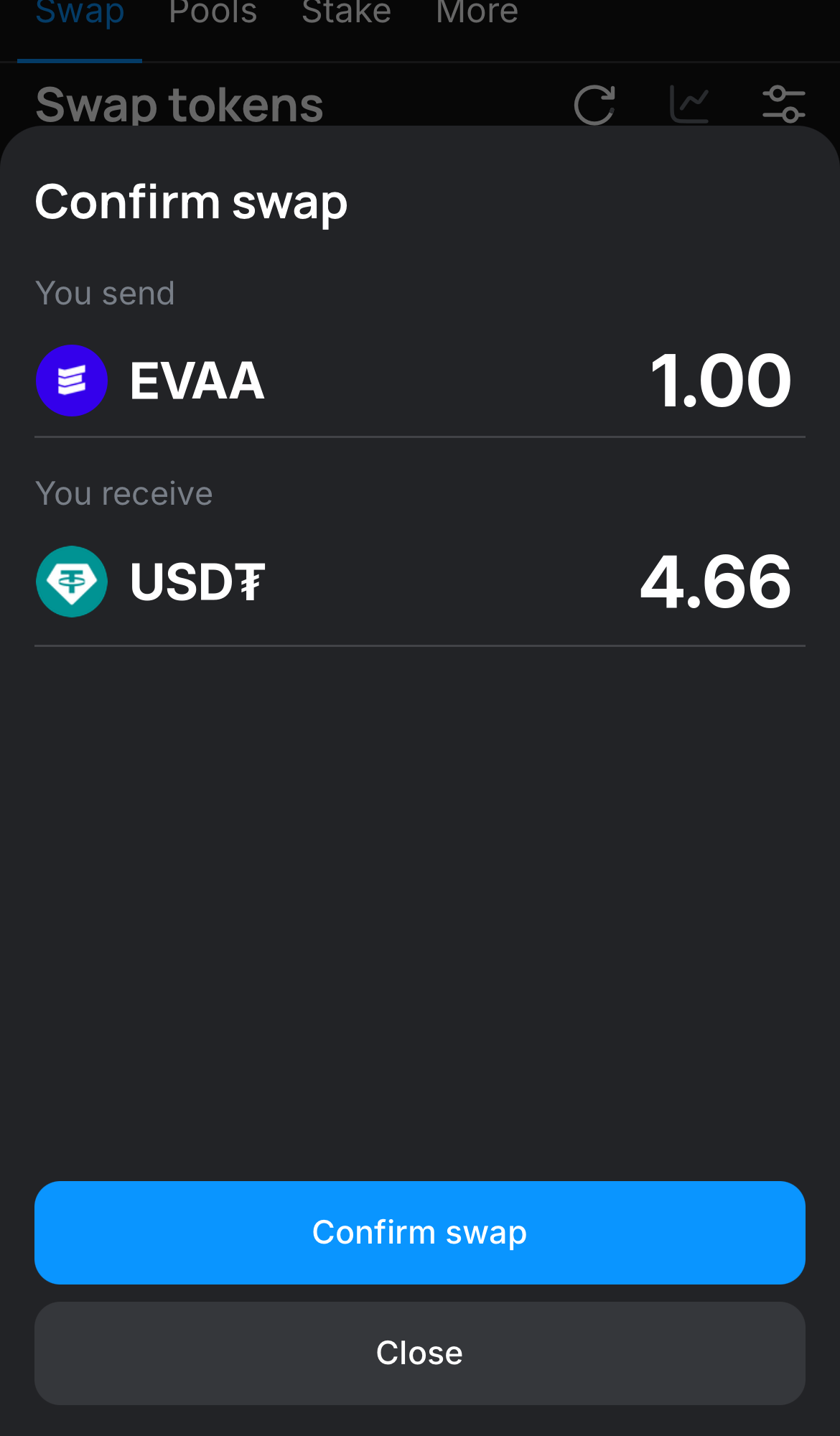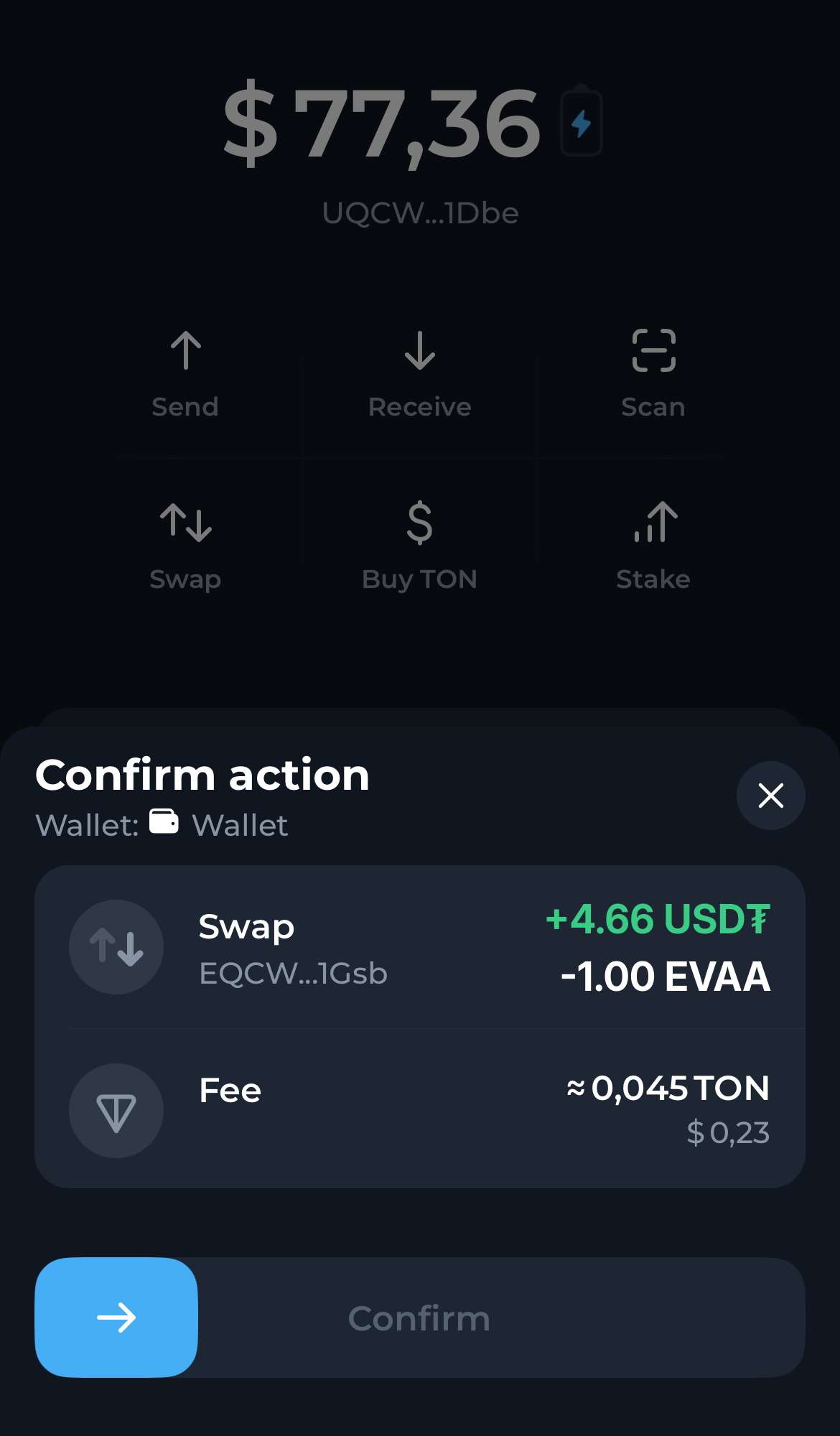Disclaimer: Nothing on this site is investment advice. All information is for informational purposes only. You should not construe any such information or other material as legal, tax, investment, financial, or other advice. Nothing contained on our site constitutes a solicitation, recommendation, endorsement, or offer by STON.fi or any third party service provider to buy or sell any assets, digital coins and tokens, securities or other financial instruments in this or in in any other jurisdiction in which such solicitation or offer would be unlawful under the securities laws of such jurisdiction. Please view
Terms of use for more information.